Your new leased line's hardware consists of two parts:-
1. The Network Termination Equipment (Or NTE for short)

2. The Service Access Router - sent directly to site in a rectangular brown box.
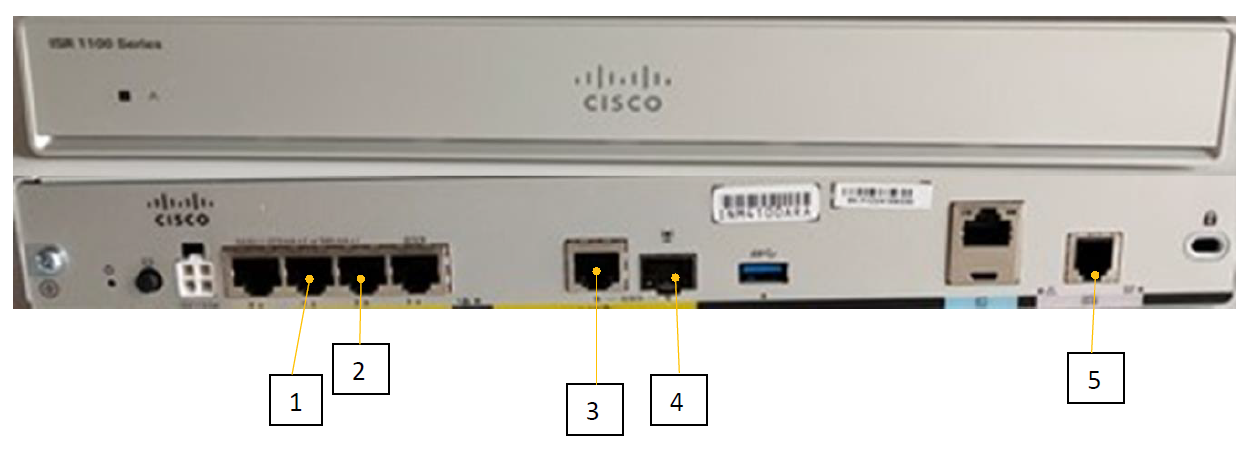
Everything required is included in the box with the router.
If your service is 100mb over 100mb bearer, you can use the GREEN patch cable between port 3 of the Cisco Router and the ACCESS LAN port on the NTE.
If your service is 100mb over 1000mb bearer, you will need to use the SFP+ patch cable included, which should be connected between port 4 of the Cisco router to the SFP+ ACCESS port on the NTE.
Below is an explanation of the ports:-

In order to access the internet, you will need to connect a MANAGED ROUTER WAN2 port to Port 1 on the Cisco router using the YELLOW patch lead included with the Cisco Router.
Only ONE device is able to connect to the internet using Port 1 on the Cisco router, so a Managed Router is required in order to allow multiple devices to connect to the internet.
The managed router will need to have been pre-configured to access the internet using this method, and the Managed Router should be connected to your network infrastructure to enable you to access the internet.
If you have followed all of these steps and still can't access the internet, you can raise a support ticket for assistance.
